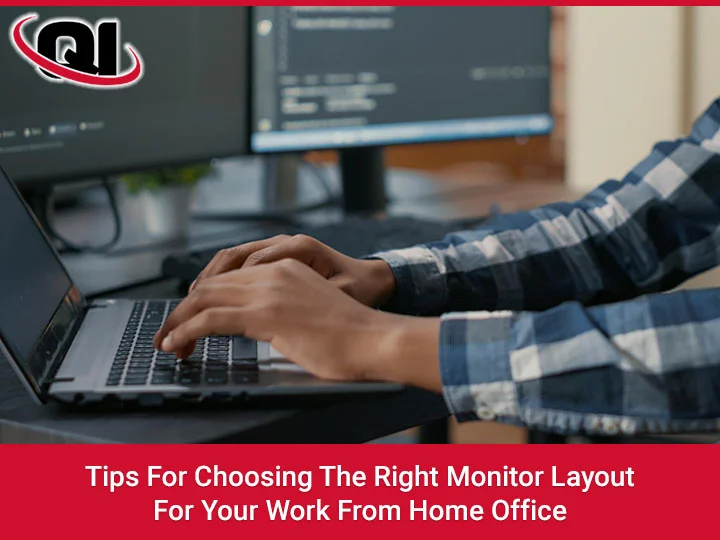 During the COVID-19 pandemic, a growing number of people have found themselves working from their home office. Initially, this seemed like it’d be a short-term safety measure, but now it’s become more of a permanent, life-altering change to our daily lives. This means that many of us are spending every day hunched over top of a small laptop or seated in front of a monitor that’s been poorly positioned. As such, we’re starting to realize that our office setup isn’t good enough.
During the COVID-19 pandemic, a growing number of people have found themselves working from their home office. Initially, this seemed like it’d be a short-term safety measure, but now it’s become more of a permanent, life-altering change to our daily lives. This means that many of us are spending every day hunched over top of a small laptop or seated in front of a monitor that’s been poorly positioned. As such, we’re starting to realize that our office setup isn’t good enough.
Why do I need two monitors?
While you may not fully understand why you need a second screen in your home office right now, this will change when you no longer need to spend an entire day switching between windows hundreds of times as you work on a single project. You’ll see that the time and effort you saved yourself during an eight-hour shift is unbelievable.
What options do I have for setting up my computer monitors?
Now more than ever, we need to feel comfortable with our home office setup. After all, we’re spending at least 8 hours of the day there. With this in mind, you should know that one of the most important parts of ensuring your comfort has to do with your computer monitor. The first question you should ask yourself here is if you can do all the work you need to on one small screen. For some people, the answer is “no.” Fortunately, there are several great options available for you.
Multi-Monitor Options
This is probably the one that you’re the most familiar with already. After all, we’ve seen the office setup of “hackers,” day traders, and 911 dispatchers somewhere along the way. Of course, many of these offices take this to a whole other level than what we’re talking about here. Instead, we suggest you only use two or three monitors in your home office, so you don’t spend too much money buying hardware that you discover isn’t helping you later. There are a few ways in which you can create this office setup for yourself.
Dual Monitor Options
This is the easiest and least expensive way to set up your home office, especially if you have an old monitor lying around your home somewhere. Even if you don’t have an extra monitor available, you can always use your laptop as a secondary display. Of course, your other option is to pick up an inexpensive portable monitor somewhere. Sometimes you can even do this at your local thrift shop.
Side-by-Side Monitor Options
This is the most common multi-monitor office setup. Here you’ll want to use two monitors that are about the same size since they’ll be sitting next to each other. One of the biggest benefits here is that you’ll double your screen in a way in which you can easily maintain one monitor for your active work while keeping everything else (e.g., Slack chats and Zoom calls) on your secondary monitor.
How do I get set up?
Even without two similarly sized displays, a large screen as your main display and a small screen for your secondary display will prove useful (even if not the best. aesthetically). So, hopefully, you’ll find that this information has helped you discover a home office setup that works well for you. Quality Installers in Fort Collins, CO, can help you if you are in the market to redesign your office. So contact us today to get your home office set up properly for tomorrow.
Picture Credit: Freepik
